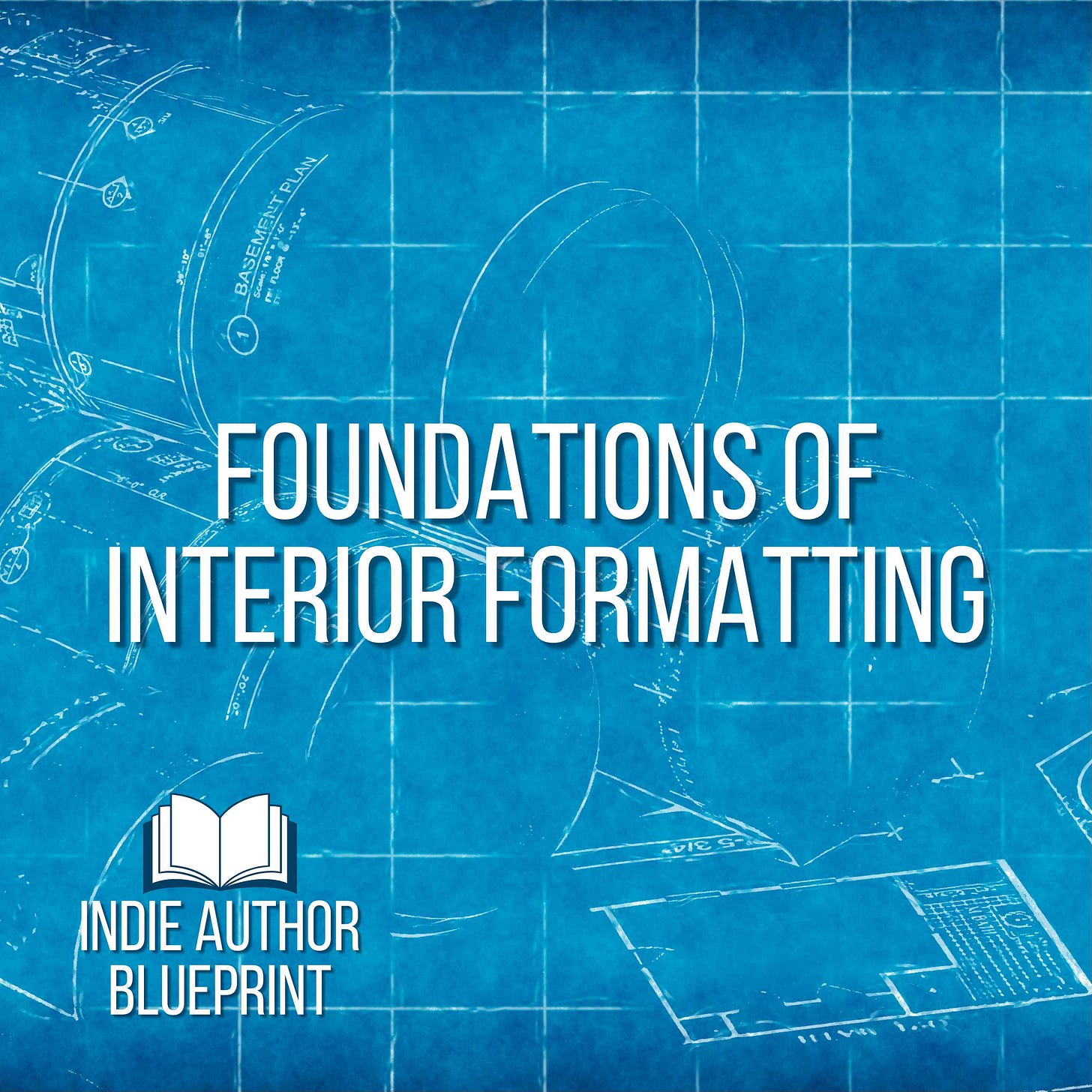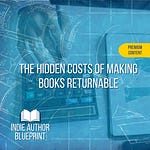Have you ever picked up a book that felt "off," with text hard to read or an unprofessional finish? This is where interior formatting plays a critical role. A well-formatted book sets you apart from the competition and enhances the reader's experience. Here’s a summary of what I covered in this podcast episode. Be sure to listen to the audio to get the full content. Plus, there’s a bonus episode coming up for paid subscribers.
Why Interior Formatting Is Essential
Interior formatting, historically known as "typesetting," involves the arrangement of text on the page. This process, once done manually using plates and letter blocks, is now streamlined with digital tools. Despite this, the principles remain the same. Choosing the right font and typeface is your first step.
Choosing Your Fonts Wisely
Font selection might seem like a minor detail, but it significantly impacts readability and the overall aesthetic of your book. Serif fonts like Garamond, Adobe Jensen, Georgia, or Caslon guide the reader's eye smoothly across the page and are ideal for print. Digital formats give readers the option to choose their fonts, often opting for sans-serif fonts like Helvetica or Arial for better screen readability.
Font size also matters. Too large, and it looks like you’re trying to fill up the page; too small, and it becomes hard to read. Always print a full-size preview to ensure the font appears just right. And remember, any fonts used should be licensed for commercial use. Adobe fonts and Google fonts are great choices.
Balancing Margins and Spacing
Margins create necessary white space, making the text feel more approachable. Standard trade paperbacks typically use 3/4 to 1-inch margins. Don't forget to account for the gutter—the inner margin where pages meet the spine. The size of the gutter margin can vary based on your print service guidelines.
Another aspect is the spacing between lines, known as "leading." Proper leading enhances readability. Microsoft Word isn't the best tool for precise leading, but software like Adobe InDesign provides better control.
Perfecting Paragraph Styles
The choice between indented or block paragraphs matters. Fiction and general non-fiction typically use indented paragraphs, while technical and academic books might lean towards block paragraphs. Maintain moderate indentation (about 0.25 to 0.3 inches) for a polished look. Consistent paragraph styles indicate professionalism.
Tools of the Trade
Microsoft Word might be familiar but isn’t ideal for book formatting. Consider other tools like:
Ideal for formatting and creating table of contents directly on Amazon's platform.
Intuitive but limited to Mac users, better suited for novels.
Available for both Mac and PC, combining writing and formatting tools.
Adobe InDesign
The gold standard with comprehensive control, though it has a steep learning curve.
If steep learning curves and technicalities sound daunting, it might be worth hiring a professional designer. The investment can save you time and ensure a polished book that stands out.
What's Next?
In our next episode, we'll delve into the finer details of interior formatting, including running headers, table of contents, and front and back matter. Paid subscribers will also get access to a list of the top 15 formatting mistakes indie authors make, along with other bonus content.
If you found this episode helpful, please share it with a fellow author and leave a comment.